This article explains the operation model of the slot / upload / download reserve window

The slot screen display is divided into two parts:
The first indicates the temporary slot selection window. This temporary window represents the first and last moment of the optimal selection of slots.
If we consider a load that is not available for loading until 3 in the morning on 9/10/2021, in a warehouse that has an activity schedule from 5:00 to 17:00 the first time to make the serious load on 9/10/2021 at 5:00. Grabbing a slot before this time would be unproductive as we know the load will not be ready.
Also with the last moment, if we have to be at our destination at 19.00 and there is 4.30 away + download operation this last hour would be at 14.30.
Els colors tenen significat
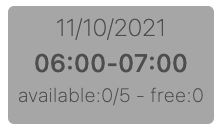
Gray. This means that this window is not available. Not selectable. It will be visible according to the loader preferences but it is related that the number of available slots is 0.
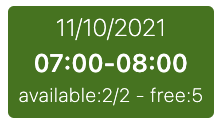
Green. This means that this window is available. Remember that even if it is green at some point, it may be that during the time it is shown to you until the conditions are pressed it has changed and is no longer available.
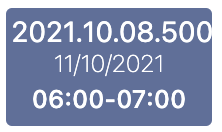
Blue. Exchange with a load. It appears when we already have a load reserved in a time slot. It can appear next to a gray in the same strip or next to a green in the same strip. When you click, the two loads will exchange windows.
In the case of having the load A at 17:00 and the load B at 20:00 if we execute the change in any of them the A will happen at 20:00 and B vice versa.
Only the loads with which a first validation determines that they are interchangeable appear. Not all assignment rules are computed at the time of displaying the options so changes may be displayed which will then be rejected for not complying with one or both path loading rules.
The whole operation is performed in a single transaction therefore either the change can be made or nothing is done so no slot loss option occurs in any case.

Red. Obtaining the slot for another load. Appears when trying to reserve a slot for a slotless load. In this case obviously slots cannot be exchanged as one does not yet have them. But you can “steal” the slot from another of my loads.
In case of having the load A without slot and the load B at 20:00 if we execute the obtaining, it can only be done from A, A will acquire the slot at 20:00 and B will be without slot.
The whole operation is done in a single transaction so either you can get it done or nothing is done so no slot loss option occurs in any case.
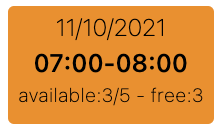
Orange. Ultimate slot. They are usually not visible but when a load is already out of the temporary window for upload or download. The use is exactly the same as green, but the color allows you to remind the person booking that this load, with the current data does not allow you to reach your destination according to the commitments made in the delivery conditions.
Slots posteriors a les 24:00
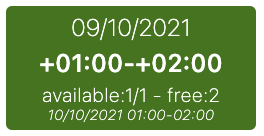
Naturally a day goes from 0.00 to 24.00 (not inclusive). However, your charger may have a different distinction from the concept of day and that this for example is from 6:00 in the morning until 6:00 (not inclusive) the next day.
This makes the days go from 6:00 to +6: 00.
Therefore, when you see a date in a time window accompanied by an hour with the + symbol at the beginning, it means that it is above 24 hours.
In this case the window does not refer to 1:00 on the 9th (the night of the 8th to the 9th) but refers to the 1:00 on the 10th (the night of the 9th to the 10th).
To improve the compression of this at the bottom of the option and only for hours after 24:00 is shown the natural time of loading, in this case on 10/10/2021 between 1:00 and 2:00 (night from 9 to 10)
Label composition
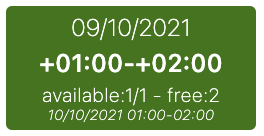
This image shows the two existing label types (regardless of colors).
Exchange tags with another load:
Red or Blue, show the route code first, the date and time slot of the slot. Additionally, they may include the actual date and time in hours greater than 24 hours.
Slot tags:
Show the date and time slot of the slot.
They also include information on the state of use of the slots in the form a / b – c. on:
a represents the slots I can still occupy
b represents the number of slots it could occupy in total (I can occupy + occupied by mine)
c the number of free slots in this time slot
General concepts of slot reservation
- The number of total slots in a time slot is not visible at any time
- The number of slots available to me depends on the rules of quota, occupation, etc. Therefore there may be slots available but not accessible to me.
- That I have a 50% quota does not mean that they are reserved for me, the quota only implies a maximum but does not imply that I will find them. Let’s imagine 10 slots with 20 providers, one of them has a 50% share and all the others have 5%. Each small provider can only access half a slot, which does not make sense, they are given only 1 but if everyone reserves their slot, obviously the largest has 1 left.
- Why are so few slots of last resort shown? This is because we understand that the next appointment is being late, therefore as we show more later we are arriving so their number is limited
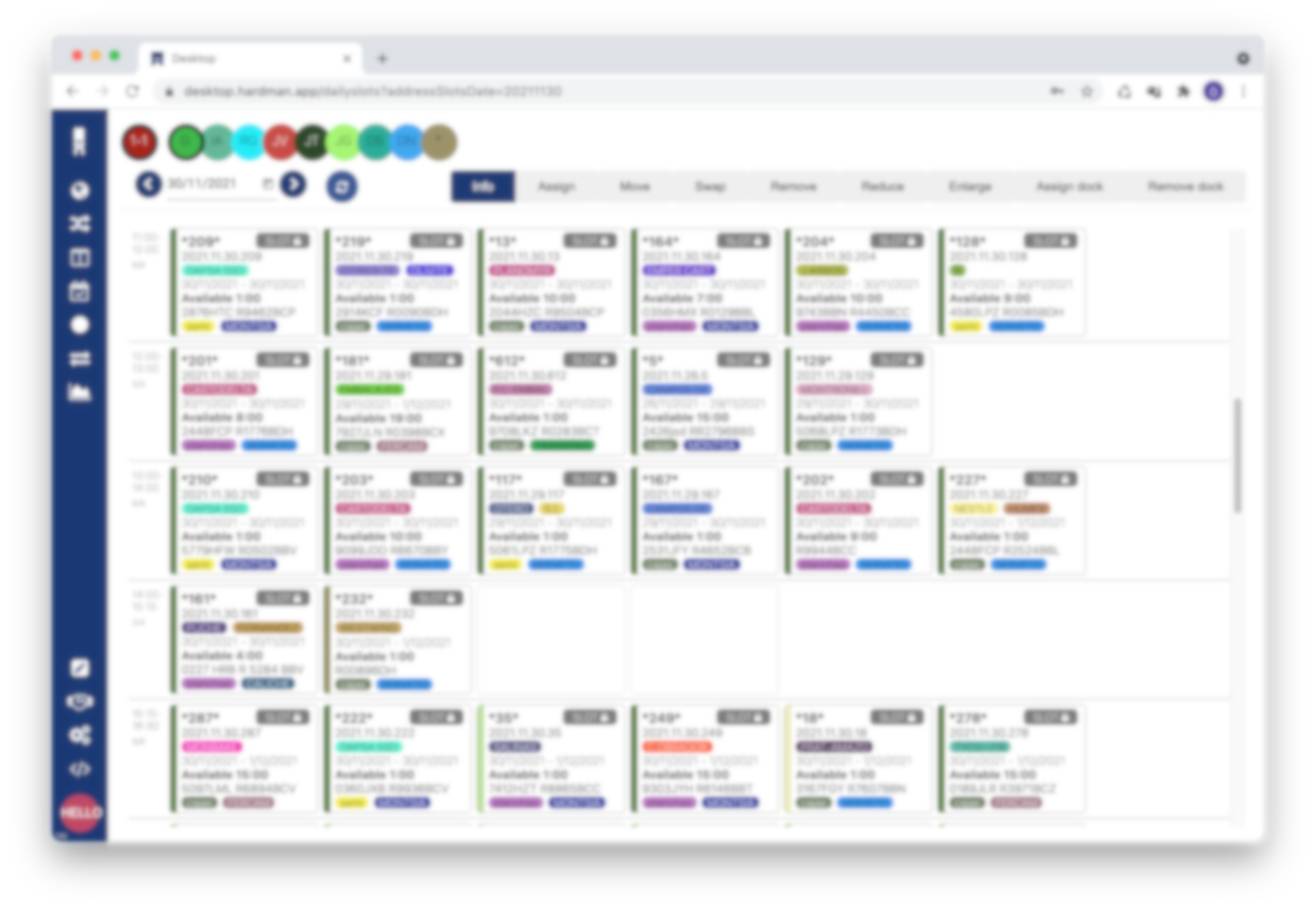

No responses yet