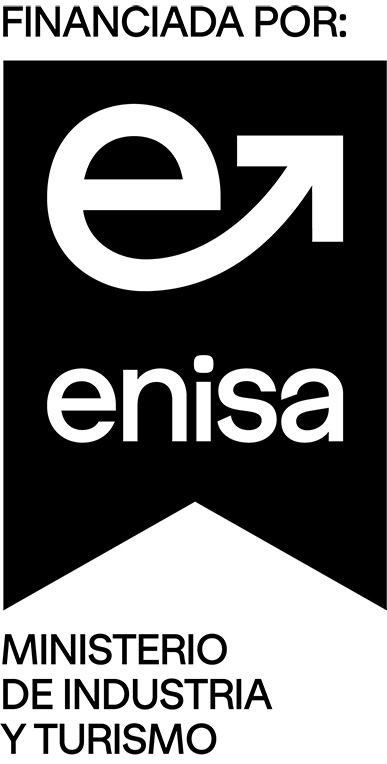Font Salem
International
Goals
The objective of the project is to improve waiting times at the FontSalem facilities. This will be achieved through the implementation of a joint solution for loading and unloading that has the capacity to analyze the operations and ensure that there are loading/unloading resources to operate.
Basic concepts
- FontSalem ships loads, recognized from which you can book
- The slot represents two commitments, the provider’s commitment to be at the facilities available for loading and Fontsalem’s commitment to complete the operation.
- The load resources, although they are sufficient for all operations, are finite. Therefore, as in a game of chairs, the reservation options are running out
- It is served by reservation time , not by arrival time
- Arriving ahead of time, we call it time of anticipation and it will not imply being operated before.
- Being late means missing your turn. This means that it will be operated when it does not affect in any way the subsequent reservations that may exist.
Basic rules
- To enter load it is necessary to have a reservation
- To enter the facilities it is necessary to have a reservation, to have informed the license plate and telephone number of the driver
- To reserve it is not necessary to inform the driver’s license plate or phone number
- You can change the reservation as many times as needed
- You can change the driver’s license plate and telephone number as many times as needed
- Suppliers can transfer booking functions to carriers but the responsibility remains with them
How to start?
There are two ways to operate the loads. Depending on how you are classified, one or the other will be applied
Operate as an EXWORK
You don’t need to register to the application or anything.
All the management is done through emails that you will receive when we have a load that you have to manage.
As we told you, the exwork procedure is very easy, for each load you receive an email. This email is the key to manage the reservation, so if you want to send it to a third party, all you have to do is forward it to them.
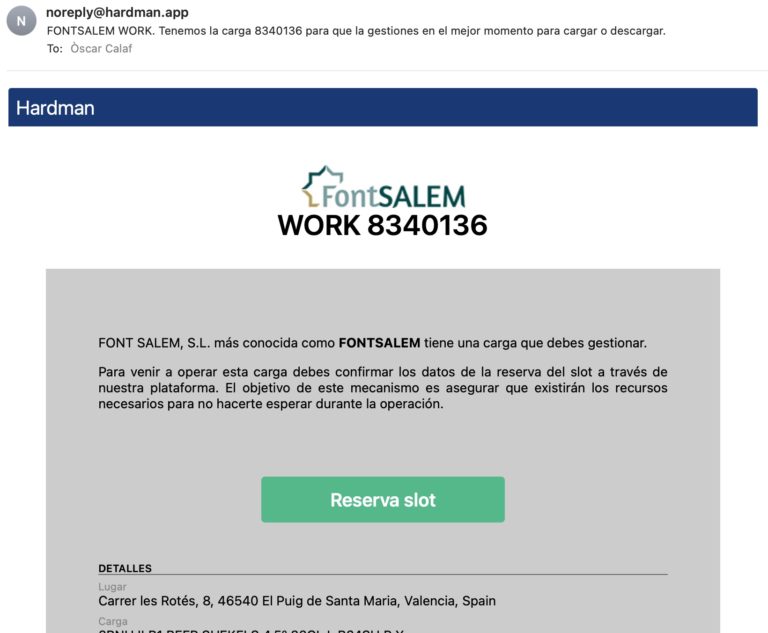
The email has a big green button in the middle, some email clients remove the styles and it looks like a normal link. If you click on the button it takes you to the reservation screen.
Data to inform
The reservation normally consists of three parts:
- Booking information
- time reservation
- Driver and license plate data
The system will not allow you to book without booking, once the booking is defined you will be able to book, even if you do not know or report the driver’s data.
Booking can alter your booking possibilities, in fact that is why it is requested. The cut-off date and time and the location are requested to ensure that we show you the compatible slots for the truck to reach its destination. In addition, this helps us to prioritize your cargo over others due to the closing date.
Operate as a Freight Forwarder
You must register in our application. But don’t do it directly, ask us to send you an invitation. In this way your link with FontSalem will already be predefined and it will be easier for everyone.
The use of the platform is not complex and it is designed so that you can manage bookings on a massive scale.
Create a booking
Go to https://desktop.hardman.app/operation/booking and you can manage your bookings, you can also create them.
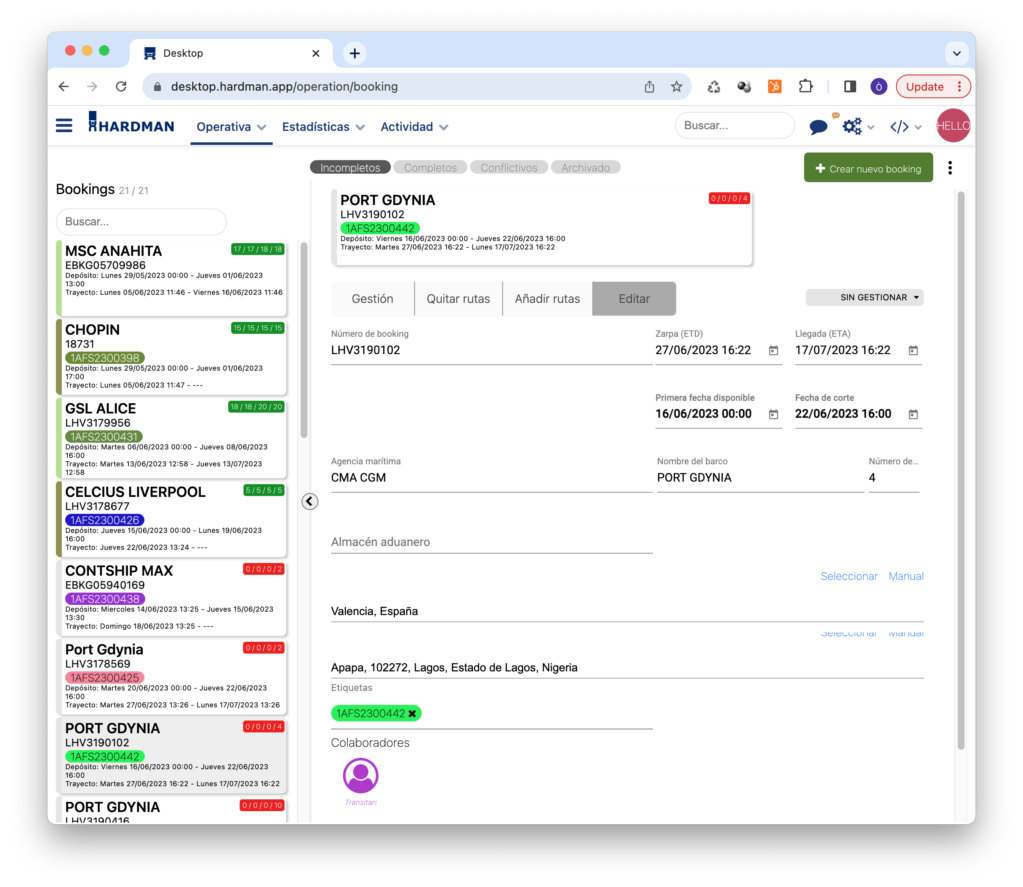
There are three important data for management and that are required:
- The booking number for documentation purposes
- The cut-off date, which corresponds to the last moment in which the deposit can be entered, insuring the cargo by ship. The so-called Cut Off date.
- And the port or place of departure. This is used to calculate travel time to ensure that the closing date will be reached.
- Number of places in the booking.
The booking is an element shared between the freight forwarder and the shipper. Both can see the same information and even update it.
A critical piece of information is the cut-off date. In the event that a ship sails ahead of schedule, the cut-off date must be updated and the system will detect and indicate the loads that due to the reservation are at risk of not being loaded.
FontSalem assigns the loads to the freight forwarder, but does not know in which specific booking they will be loaded. This is a task for the freight forwarder that must be assigned to the booking for each load. Actually, this is done in reverse and in a massive way, n loads are selected and included or excluded from a booking.
All of them update their data to be respectful of the cut-off date.
Bookings in numbers
We can measure bookings and we represent them by 4 digits to be able to control their status, from left to right:
- Number of loads that have already been loaded on the truck and it has already left for the port
- Number of charges with time already selected to come to charge
- Number of loads in the booking
- Number of places in the booking
This represents an initial case, in which a booking of 10 places does not have anything assigned yet
t represents a booking that has started to be managed but there are still routes to assign. Even if the trucks are reserved and even loaded, the booking will remain in orange to identify that it is not being completed.
Once the booking has the same number of loads as places, it is shown in green and from here on, as the second indicator is reserved, it goes up.
This is what a fully managed and loaded booking looks like.
Add or remove routes to a booking
Using the add or remove options, you can intuitively edit the routes of a booking.
If for whatever reason a booking is not going to be completed, the easiest thing to do is to reduce the number of places in the booking.
Manage a route
It means reserving the moment of loading and informing the driver and vehicle data so that it can be operated.
There are two screens that allow this management without counting the bookings screen that also allows this action.
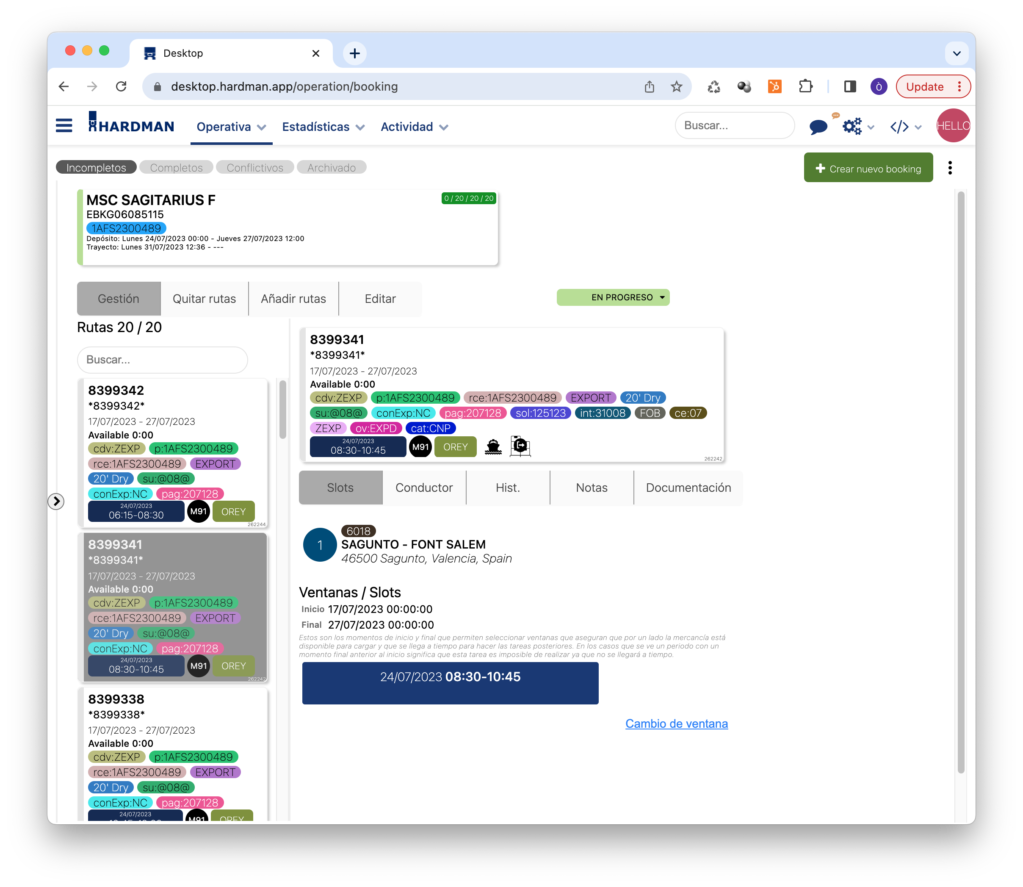
Slots
In slots, the selected slot can be displayed and can be changed using the “Window change” option. This opens the booking options, a set of green buttons that you have to click on to book.
Driver
Allows you to define the telephone number and license plate of the vehicle. The phone is used to confirm the appointment with the driver and notify him of the work flow at the facility.
What should the driver know when arriving?
When the driver arrives at the facilities, he must know the reference that he is coming to deliver. It is not your reference, that of the provider or internal of your system. It is the reference of the transport that has been assigned by FontSalem. In this example it is the title number
450742427.20230411.02
How to book?
FAQS
If I arrive late, do I lose the reservation?
Yes, arriving late means losing your reservation and that is the same as showing up without a reservation.
You must understand that we do not want to keep anyone waiting and we can only do that if we are very exact in our operations. The slot links us both and if someone arrives late and we start the operation late it means that we will not finish on time and the person behind will have to wait.
That will not happen. We are not going to make anyone wait because someone has been late for their shift before.
What does it mean to be accredited and ready to enter?
The driver must be at the facilities, must have gone through the checkpoint to indicate that he is here and verify the load/order that comes to operate.
What brings more problems is the load and order number, especially in exworks since they do not have access to the application and hence the problem.
But all this is very easy if the phone number is reported in the application. When this happens, the driver receives an SMS confirming the time he should be there and the number that identifies his load, so it is not necessary to send him this information, the system already does it for you.
I have created the booking but it still won't let me book
Despite having created the booking, when trying to reserve the following message is observed:
This is because the routes have not yet been added to the booking. The best screen for international management is https://desktop.hardman.app/operation/booking
You must select the booking and ensure through Add routes that all the routes you wish to manage are added. Until they are visible in the Management tab, they are not in the booking
To add them, just click on each one of them or add them all.
Once added they are seen in management and their reservation is possible.
Normas de uso de la plataforma
© 2025 HARDMAN. Created for free using WordPress and Kubio